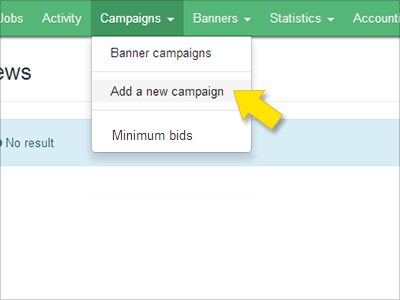
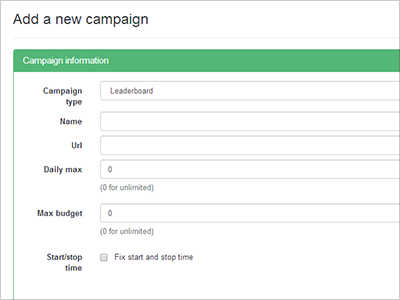
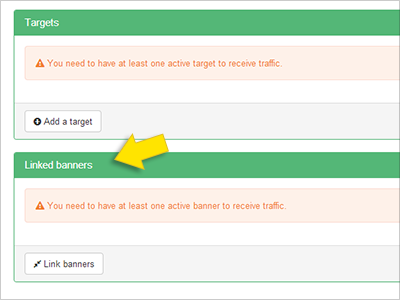
Click on campaign - add a new campaign - define type, name , url, daily max, max budget - create the target(s) (country, device, bid and categories) - link banners
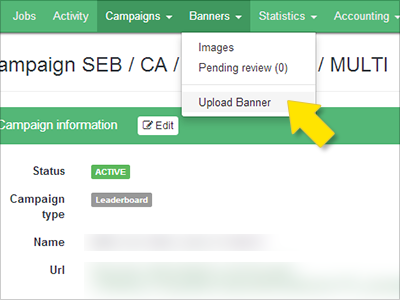
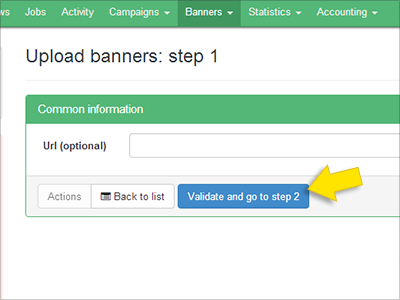
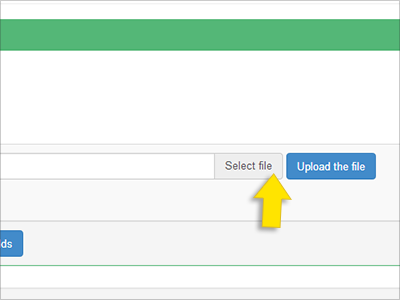
Click on banners - Upload banners - choose the link* for the banner
- choose the file to upload - once approved - back to your campaign
and link this banner
*Optional. if blank, the banner will redirect to the campaign's link